The Memorandum of Agreement Word Format Demystified
What is a Memorandum of Agreement
MOAs can cover any type of business agreement, and might not even be necessary in some circumstances. It is important to define the specific agreement at hand, and in particular, the obligations of each party, in a great amount of detail in an MOA, just as is the case with any contract. In many cases, parties may be able to narrow down or reduce the type or amount of information contained in an MOA, so long as there is no requirement for a contract to list all of the obligations of each party. However, the job of the drafter in an MOA is to be as specific and detailed as possible about the expectations of the parties, so that the MOA can serve as a clear and precise guide to all of those obligations.
If the obligations and expectations are detailed enough, the MOA template can serve as an excellent means of communicating them to all the stakeholders at the outset of the agreement. In addition to drafting a detailed MOA , the communicating process is enhanced if each party receiving an MOA template returns it with a cover sheet listing several key agreement points.
For example, a private company seeking to establish a strategic partnership with a government department or agency could draft an MOA detailing all of the terms and obligations of the deal, including goals, budget and resources, as well as administrative and technical support. The private company will then send the draft to senior management, making the stakeholders aware of their roles and obligations under the deal.
An MOA has similarities to a memorandum of understanding (MOU), but an MOA is generally more detailed about obligations of each party than an MOU, which is more informal. MOUs or memoranda of understanding contain the basic points of what the parties have agreed to, but do not usually detail every single requirement of the parties.
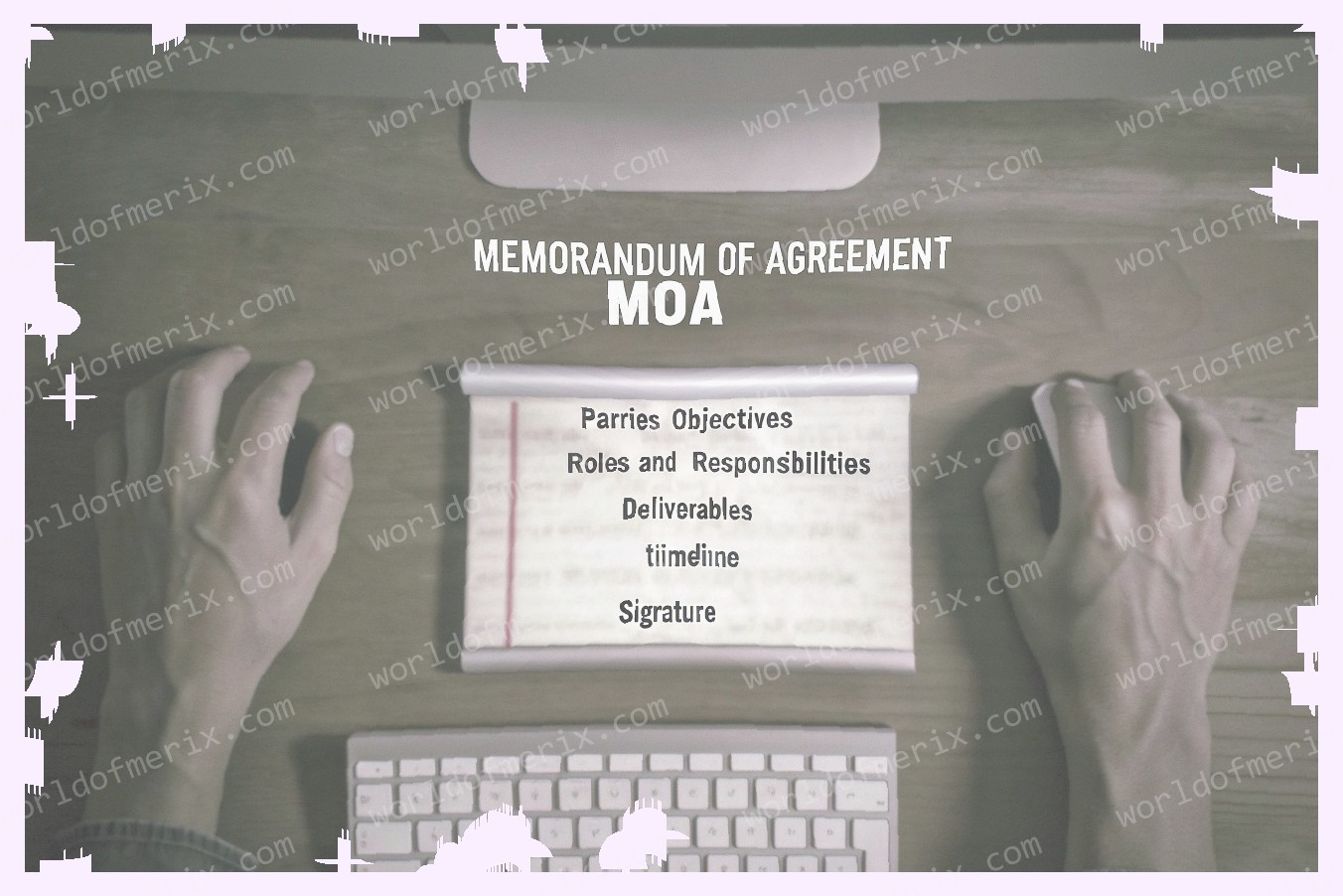
The Advantages of Using Word Format for MOAs
The convenience of Microsoft Word in creating a Memorandum of Agreement or MOA is an enormous benefit. Working in Word prior to the Memorandum of Agreement being shared with other parties can improve the process of drafting the document. Checking spelling and grammar as you type, adding available hyperlinks, inserting images, tables, charts and graphs are some of the extra benefits that Word brings to the table. Additionally, Word has a built-in review process for editing that eliminates error-filled documents that may occur if you try and edit a PDF instead of the Word-based draft.
Reviewing the formatting of an MOA in Word before converting the document to a PDF for saving or sharing is far more efficient than going back and forth between the PDF and Word to edit the document. Last-minute changes to key language in an MOA can be made very quickly when the document is in Word and may require only a couple of clicks of the mouse to fix the formatting.
Spell check and grammar checks work quite nicely in Word and never have to be turned off to ensure that the final document has no errors in it. Either spelling or grammar can be turned off or on while using Word and the corrections or revisions you have made will actually get saved in the document. The editing tools Word provides are an imperative feature for reviewing, editing, modifying, and finalizing an MOA. Formatting text and adding hyperlinks are also features that Word helps with.
Key Components of a Memorandum of Agreement
The first step to creating an effective memorandum of agreement in Word format is to understand the essential components it must include. A memorandum of agreement is a type of agreement between two parties which outlines the terms and conditions of a mutual understanding or arrangement. These are typically used in business or legal settings to create written records of understanding between parties. The typical elements of a memorandum of agreement include: • Parties – the agreement should clearly identify the parties involved in the agreement, including their legal names and addresses. If there are multiple parties, they can be listed either as individuals or as organizations. • Objectives – the main objectives of the memorandum should be clearly stated, such as the specific goals the agreement is designed to achieve. • Roles and Responsibilities – this section should specify the roles and responsibilities of each party. This could include responsibilities related to finances, communication, logistical support, or any other relevant area. • Deliverables – this is a list of any specific deliverables that must be provided by either party, such as reports, payments, or services. • Timeline – this section should outline the timeline for the project or agreement, including any relevant milestones or deadlines. • Signature – finally, the memorandum should provide space for the signatures of both parties to confirm their agreement to the terms. It’s worth noting that while these elements are typically included in a memorandum of agreement, depending on your particular use of this document, you may not need to include all of them.
How to Easily Prepare an MOA Using Word
The first step to drafting a Memorandum of Agreement in MS Word is to determine if you will be starting from scratch, or if you can take advantage of a template. If you are working on a standing contract, it is likely that you may have a precedent to draw from. And while this may not seem like a "template", the ability to see a complete document with fields you know you will need is a big help.
Once you’ve opened a new document, you can begin. There is no one secret shortcut to creating a well-formatted document. But there are certain settings you should have established before you begin.
Formatting Tips
Font Names: Calibri Light, Arial Narrow are the most common font choices
Font Size(s): 9pt , 10pt, 12pt, 14pt (Titles, Text and Tangent Paragraphs).
Text Alignment: Left, Center (for Titles), Right (for page numbers)
Line Spacing: single, double
Paragraph Settings:
Review Before Finalizing the Document
There is a good chance that your MOA will need to go through multiple rounds of review. The terms and conditions of your agreement may be tweaked, and that will lead to changes along the way. No matter how many rounds your review takes you through, make sure you always review for final changes using Print Layout. If your document is set to Web Layout, the formatting may change when you print. It’s usually better to be safe than sorry…
Top Errors to Avoid When Drafting MOAs
An easy way to fall into trouble in MOA drafting is to use a template provided by a different agency. There is nothing inherently wrong in this – but you need to carefully check the template against your Agency’s standard practices. Some common questions to consider: Altogether, the MOA has the potential to go awry very quickly. I always recommend that before starting, the drafter should consult his Agency’s standard practices for MOAs, any guidance issued on the subject, and even with the general counsel’s office. Talking to the general counsel will be particularly important if your agency has a specific template or other MOA requirements, and can also help you understand how the general counsel’s office wants such agreements presented. When in doubt, use your agency’s template – even if the other agency doesn’t have a template, it’s better to follow your agency’s format than not.
Paying attention to numbering is also vital. The Memorandum of Agreement is a self-contained document. You shouldn’t refer to other sections of the MOA, as a normal breaching and enforcement provision will simply state that if a party fails to comply under this MOA, they will be liable to the terms of this MOA. But the agreement still needs some level of internal cohesion, and so needs to properly numbered since there is no possibility to refer to "Section 4.c." or "Section 2.a.2." Instead, each paragraph needs to be numbered as follows: These numbering instructions work in Microsoft Word (assuming the safe default options are left checked), but in order to convert the lines to be skipped, you may need to alter line spacing settings. There are two ways to do this: In either case, the MOA should receive a final proofreading after to ensure that no double spaces were missed, that the right combinations of blank lines are used to separate paragraphs, and that the table of contents correctly matches the sections of the MOA. There are a few other extremely minor formatting issues that everyone who’s ever drafted an MOA has likely run into. Official MOAs and other agreements need to be presented in some manner. It is vital that you follow directions on how such agreements need to be created and presented to the other agency. Some of the themes involve relatively trivial formatting details, but are good to keep in mind as you begin drafting such documents.
Tips and Tricks for Sharing and Storing MOAs
Sharing and storing Memorandums of Agreement (MOAs) created in Word format requires careful consideration of both accessibility and confidentiality. The convenience of sharing a Word document is tempting, especially when collaborating with multiple parties, but it is not without risk. To mitigate concerns associated with unintended modifications or data security, consider using password protection or restricting editing capabilities.
One effective method for sharing MOAs is to use a cloud-based file sharing system. These platforms facilitate controlled access by providing links that can be customized with different permission levels for different users; for example, some users may only be able to view and others may be able to edit. Such granular control is crucial when sensitive information is involved, but remember, even if an MOA is stripped of metadata before sharing, the document can still be susceptible to unauthorized access and manipulation. Carefully vet all individuals you allow access, as trusted individuals may share links with untrusted parties inadvertently.
An additional layer of security in the digital-age often comes from the use of electronic signature platforms. Not only do these programs allow for review and collaboration similar to standard word processing, they also provide an easy, secure method of signing the final document electronically. When executed by all parties simultaneously, a clear record is created that details the time of acceptance and who signed at each stage of the MOA’s creation . This can provide proof should any related disputes arise.
Digital storage solutions can vary in scope from simple email-based methods to highly sophisticated and secured enterprise-level servers. However, regardless of how MOAs are shared and stored, ensure that you always backup your work. Cloud-based services are a great investment in this way, as they keep your data in a secure location. Alternatively, every agreement should also be kept on a secure hard-drive or portable storage device for those who prefer a more traditional method. While convenient, don’t underestimate the importance of file organization – having a tried and true system in place is crucial as the number of stored MOAs continues to grow over time.
Above all, preventing unauthorized access comes down to three key rules: know your collaborators, use secure links or servers, and use secure passwords. Too often passwords are neglected, so don’t forget that you can share the same password among a pre-determined group and, as necessary, change the password in order to maintain secure control of your document over time. If there is any doubt about the safety of shared passwords, simply change it.
Even the best-crafted MOA can be rendered pointless if its execution and storage are poorly managed. By following these best practices when creating, sharing and storing your MOA, you will ensure that your agreement is just as durable as it is effective.
